Working with Multiple Elements in Cypress

In this Cypress tutorial, we will cover how you can work with multiple elements. We will verify the length of the list as well as assert the text of all the list items.
Test Scenario
In this test scenario, we will try to get the length of the menu link items below as well as get the text of each of the list items.
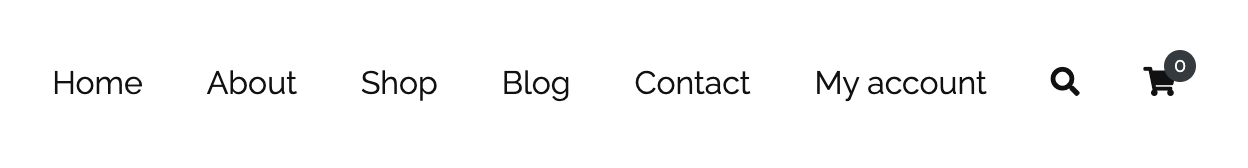
.each()
Since we will be working with the list items, we will need to iterate through the list. Cypress provides an handy .each() function to iterate through Array like structures. Let's see how we can use it -
cy.get("#primary-menu [id*=menu-item]").each((item, index, list) => {
// assert the length of the list
expect(list).to.have.length(6);
});
Asserting the list text
Once we are able to iterate through the list using the .each() command, we can get access to each individual list items. We can then use the .text() command to access the text of the list items.
cy.get("#primary-menu [id*=menu-item]").each((item, index, list) => {
// Assert the text using the .text() command
expect(Cypress.$(item).text()).to.eq(menuLinkText[index]);
// Assert the text using the .wrap() command
cy.wrap(item).should("contain.text", menuLinkText[index])
});
In the above code, we are asserting the text using 2 ways -
- Via the .text() command - this way is useful if you would like to modify the text in some way before asserting it
- Via the .wrap() and .should() command - this is the natural way to assert the text in Cypress
Depending on your own use case you can pick either way to assert the text.
Check out the video below to see learn how to work with multiple elements in Cypress –
I hope this post helped you out, let me know if you have any questions in the comments below!
Happy testing!
Want to learn more?
Check out our courses to master test automation and advance your career.
Explore Courses