Use Case Testing: Comprehensive Guide With Best Practices
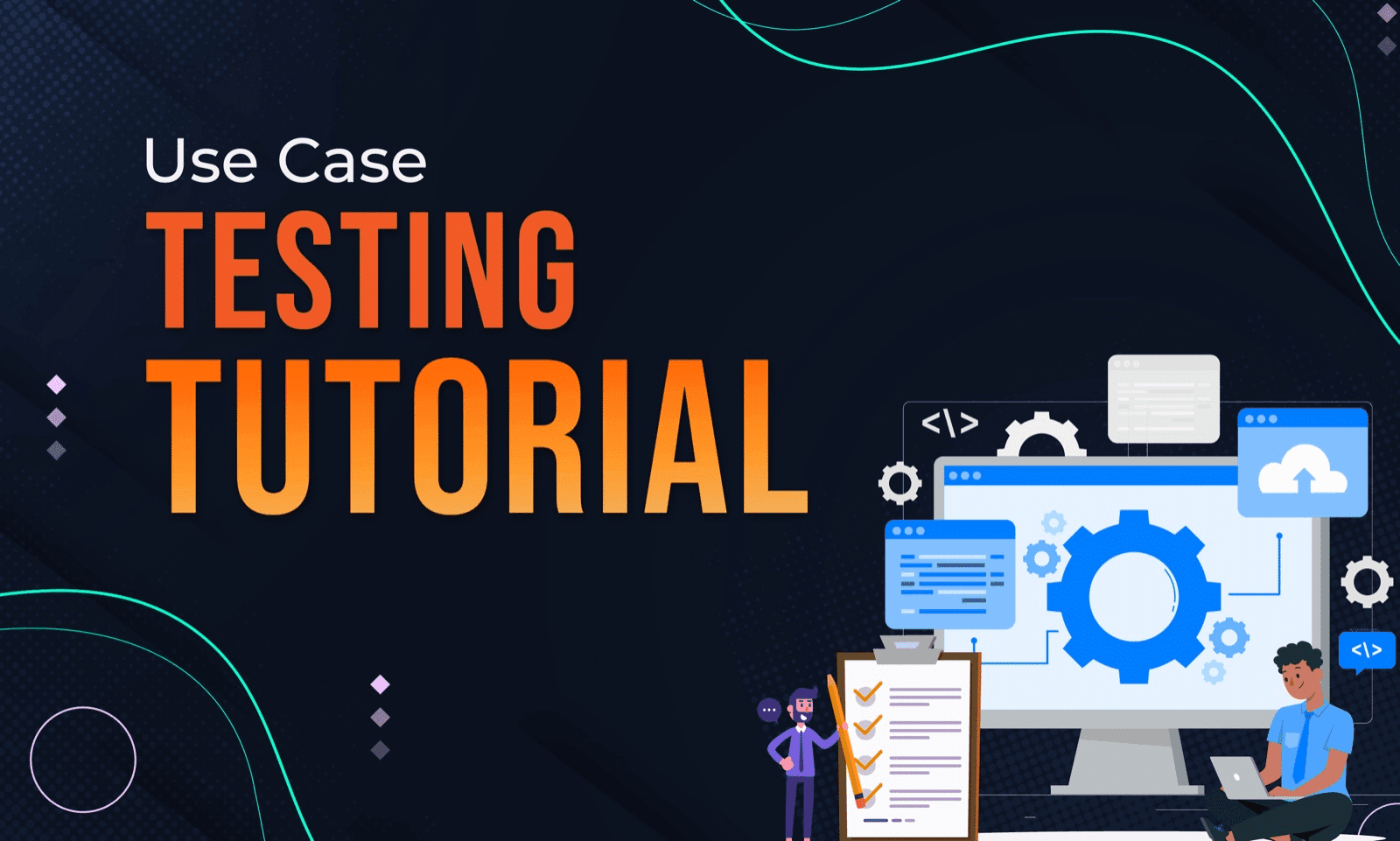
Use case testing plays an important role in verifying the functionality and dependability of software systems. Use case testing is a crucial software testing technique that helps testing team to ensure the functionality and reliability of a software system.
The aim of use case testing is to ensure whether the software is providing expected results in different scenarios and if it meets the expected software requirements. By using this technique during the testing phase, organizations can enhance their product quality and deliver a positive user experience. Use case testing hold great importance for software testers and quality assurance experts in following ways:
-
Use Case tests plays a crucial role in the software development life cycle (SDLC) by ensuring that the software meets the user expectations.
-
It involves creation and execution of test cases based on different use case scenarios to assure the functionality of the software.
-
Use case testing helps to identify test cases any inconsistencies in the particular feature of the software, allowing for early detection and resolution of issues.
-
It helps in identifying potential defects or bugs in basic flow, that may arise when users perform specific actions within the software.
-
It helps in testing individual software components and improve overall system reliability, performance, and user experience by detecting any flaws or errors during development.
-
Test scenarios are created based on real-life situations to simulate how users would interact with the software, making it more accurate and reliable.
Understanding Use Case Testing
Definition:
Use case testing is a crucial aspect of software testing and quality assurance. It involves the evaluation of the software on the basis of functional requirements of its intended users. Use cases are brief description about how users interact with a software application to achieve specific goals or tasks.
Overview:
The main goal of use case testing is to ensure that the software meets the desired functionality requirements. In this process, the development team carefully examines each use case, recording all interactions between users and the system.
By conducting comprehensive case testing, development teams can gain confidence in their software's performance and reliability. It assists them to identify and address any issues in early stage of the development cycle.
Clarification Of Terms:
-
Use Case Testing: Use case testing is a software testing technique that focuses on to ensure the accurate system functionality from an end user's perspective.
-
Software Testing: Software Testing involves execution of multiple test cases and scenarios to evaluate the system's behavior and performance against specified requirements.
-
Test Cases: Test cases are detailed instructions or sets of conditions used to verify specific functionalities or features of a software application. They include inputs, actions, and expected outputs for each scenario being tested.
-
Test Scenario: A test scenario refers to a high-level description of tests to be performed. Through test scenarios, testers can create solid foundation to cover different aspects of system behavior and functionality.
The Role of Business Analysts and The Development Team
Business analysts play a crucial role in understanding and documenting the functional requirements of a system. With their strong analytical skills and attention to detail, business analysts contribute significantly to successful software development projects in following ways;
-
Business analysts collaborate with the development team to create use cases, which outline how end users will interact with the system.
-
Use cases are essential in identifying all possible scenarios and ensuring that the system meets user expectations.
-
The development team uses the use cases as a basis for creating test cases, which detail specific steps to be performed during testing.
-
Test case tables are commonly used to organize test cases, including input values, expected results, and actual results.
-
Business analysts work closely with the development team during case testing to ensure that all requirements are met and any issues are addressed promptly.
Who Writes Use Cases?
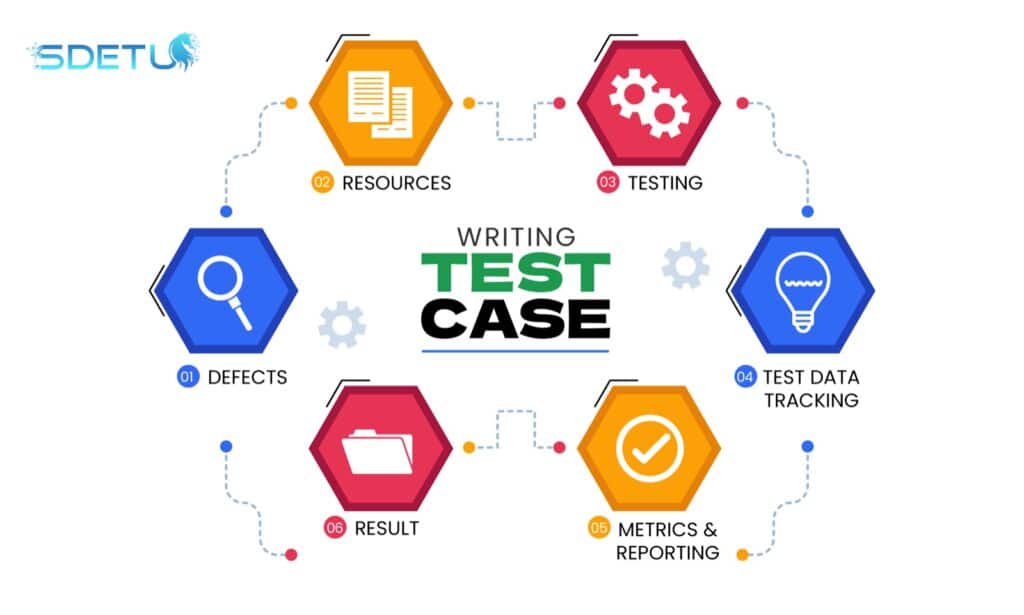
Use cases are mainly written by business analysts and system analysts. These experts talk with people who will use the system to make sure the use cases reflect real-life situations and business goals. Project managers and quality assurance teams also help by checking and improving these use cases, making sure they are useful for both development and testing of the system. This team effort helps create a clear plan for how the software should work for its users.
Differences and Similarities between Use Case, Test Case, Test Scenario and Use Story
[table id=6 /]
Importance of Use Case, Test Case, Test Scenario and User Story
In software testing, various techniques and methodologies are used to ensure the quality and reliability of a software application. Four important components that play a crucial role in this process are use cases, test cases, test scenarios, and user stories.
- Use Case: It provide a clear understanding of user requirements and serve as a basis for designing test cases.
- Test Case: They help ensure that all possible paths through the software are tested thoroughly as outlined in test data.
- Test Scenario: They provide an overview of what needs to be tested and serve as guidelines for creating detailed test cases.
- User Story: It help testers understand user expectations better and enable them to create realistic test scenarios and test cases based on real-world usage patterns.
Use Case Testing and Automation
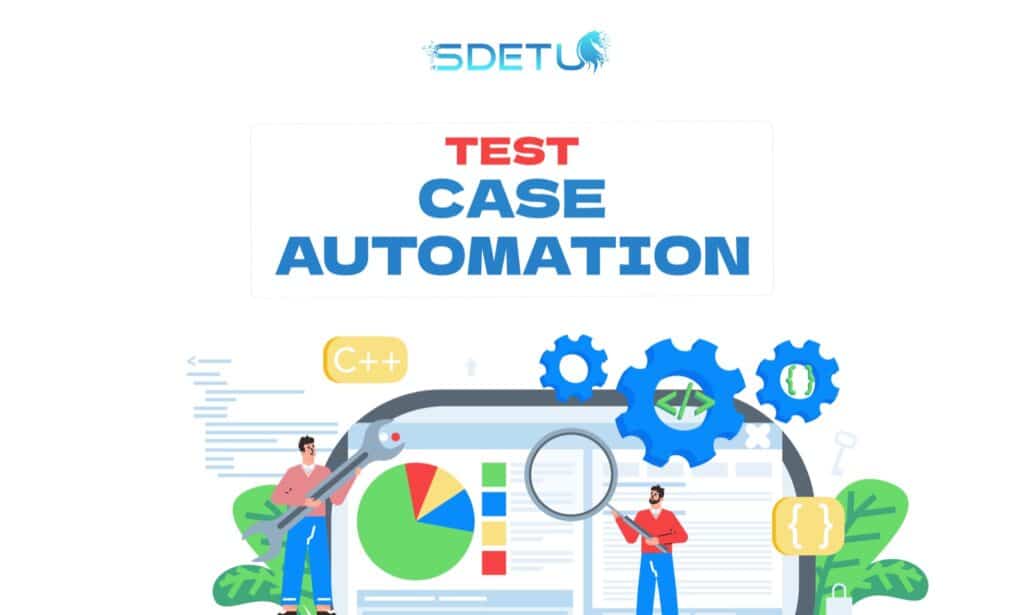
Use case testing and test automation are two integral components of software testing that work hand in hand to ensure the quality and efficiency of a software application.
Use case testing involves identifying and ensuring the different scenarios or situations in which the software will perform. Test automation, on the other hand, refers to the process of automating repetitive and time-consuming test cases using specialized tools or frameworks. It allows software testers to execute tests more efficiently and accurately. Test automation also helps to improve test coverage by enabling tests to be performed more frequently.
Furthermore, test automation enables regression testing, which involves retesting to ensure accurate functionality after changes have been made. Automating these regression tests ensures that all critical functionalities continue to work as expected throughout the development lifecycle.
Here are few best practices for automating use case tests;
- Clearly define the functional requirements for your use case tests before starting the automation process.
- Identify the specific test cases that are suitable for automation based on their frequency of execution, complexity, and importance.
- Choose a reliable automation tool or framework that aligns with your project requirements and supports the technologies used in your application.
- Regularly review and update your automated test scripts as new functionalities or changes are introduced in the application being tested.
- Establish an efficient reporting mechanism to capture detailed results from automated tests, including any failures or issues encountered during testing.
Identifying and Creating Use Cases
To identify possible use cases in software testing, testers can employ several strategies. Firstly, they can analyze the software requirements and specifications to gain insights into its required functionality.
Secondly, engage in discussions with software testers or developers who have a deep understanding of the software. By collaborating with these individuals, testers can gather valuable insights on potential use cases that may not be explicitly documented.
For the purpose of writing test cases, the testers must follow the following steps according to the project functional requirements;
- Identify the objectives and scope of the software testing project.
- Understand the requirements of the software being tested.
- Analyze the functionality and features of the software to determine potential areas for testing.
- Create a list of test cases based on different scenarios and user interactions with the software.
- Define expected results for each test case to ensure accurate evaluation of software performance.
- Include both positive and negative test cases to cover all possible scenarios and edge cases.
- Document any preconditions or prerequisites needed for executing each test case.
- Review and validate the created test cases with stakeholders or subject matter experts to ensure accuracy and completeness.
Performing Use Case Testing
In this section, we will explore both manual and automated approaches to perform use case testing, along with examples.
Manual Use Case Testing:
Manual use case testing involves performing test cases manually without the assistance of any automation tools. This approach is suitable for smaller projects or when specific scenarios require human intervention. Testers follow a step-by-step process to approve each use case, ensuring that the software meets the user requirements.
For example, in an e-commerce application, a manual use case test might involve placing an order from user account, adding items to the cart, applying discounts or coupons, and checking out successfully. Testers would perform these actions manually to identify gaps and to verify if the expected result is achieved.
Automated Use Case Testing:
Automated use case testing utilizes specialized tools or frameworks to automate test execution. This approach is ideal for larger and complex software that require repetitive testing. Test scripts are created using programming languages to simulate user interactions and validate expected results.
For example, in an online banking application, an automated use case test could test login functionality of an account, transferring funds between accounts, verifying transaction history, and logging out function. Automation tools can be used to create scripts that mimic these actions and ensure accurate execution of various testing elements.
To ensure comprehensive coverage during use case testing, it is essential to have a checklist in place. Here are some key points to consider:
- Define clear test objectives for each use case.
- Prepare detailed test scenarios covering various possible inputs and conditions.
- Validate expected outputs against defined acceptance criteria.
- Perform boundary value analysis to test system limits.
- Test for usability and user-friendliness.
- Ensure system performance under different load conditions.
- Document and track defects found during testing.
By following this checklist, testers can ensure that all critical aspects of use case testing are covered, resulting in a more robust and reliable software application.
Benefits and Implementations
Here are some key benefits of implementing use case testing in software testing projects;
-
Improved test coverage: Use case testing helps ensure that all possible scenarios and interactions are covered, resulting in more comprehensive testing.
-
Efficient test planning: By focusing on specific use cases, testers can prioritize their efforts and allocate resources effectively.
-
Early defect detection: Use case testing allows for early identification of defects and issues, reducing the chances of default in later stages of the software development lifecycle.
-
Enhanced user experience: By thoroughly testing different use cases, software can be fine-tuned to meet user expectations and provide a seamless experience.
Documentation and Diagrams
Use case diagrams provide a visual representation of the interactions between the system actions and their corresponding responses, helps in understanding the system requirements and functionality.
Best practices for use case documentation in software testing:
-
Ensure that all functional and non-functional requirements are documented accurately to provide a clear understanding of what needs to be tested.
-
Specify any necessary conditions or setup required before executing the test case, as well as the expected outcomes or results after completion.
-
Clearly outline step-by-step instructions on how to execute each test case, including inputs, actions performed, and expected outputs.
-
Test cases should cover boundary values such as minimum, maximum, or edge cases to ensure robustness of the software under different conditions.
Introduction To Use Case Diagrams And Their Significance
Use case diagrams are graphical representations that depict interactions between users (actors) and a system. They showcase various use cases or functionalities provided by the system from an end-user perspective. These diagrams help testers understand how different actors interact with the system during testing activities.
The significance of use case diagrams in software testing lies in their ability to provide a visual representation of the system's functionality, enabling testers to identify critical paths and prioritize test cases accordingly.
Challenges and Solutions
Following are the challenges that software testing teams usually encounter while performing use case testing;
-
It may not cover all possible scenarios, leading to potential issues being missed.
-
They are predefined and may not consider unexpected user behavior.
-
Creating and executing use case tests can be time-consuming, especially for complex systems with numerous use cases.
-
As the software evolves, maintaining and updating use case tests can become challenging.
Strategies To Overcome These Challenges:
-
Add other testing techniques such as boundary value analysis or integration testing with use case testing to ensure better coverage.
-
Focus on testing the most critical and high-risk use cases first, ensuring that essential functionality is thoroughly tested.
-
Utilize test automation tools to automate repetitive tasks involved in executing use case tests, saving time and effort.
-
Continuously review and update use case test cases to test changes in requirements or system behavior.
Conclusion
In conclusion, use case testing is a crucial aspect of software testing that should not be overlooked. By adopting use case testing techniques, software developers and testers can ensure the quality and reliability of their software applications.
By incorporating use case testing, organizations can significantly improve the overall quality of their products. It provides a structured framework for identifying and addressing potential risks throughout the testing process. It enables thorough testing based on real-world scenarios, enhances collaboration among team members, and ultimately leads to more reliable and user-friendly software applications.
Frequently Asked Questions
Use cases describe the interactions between a system and its users, while test cases are specific scenarios or conditions that are tested to ensure the system functions correctly.
Want to learn more?
Check out our courses to master test automation and advance your career.
Explore Courses