Selenium Python Tutorial Series
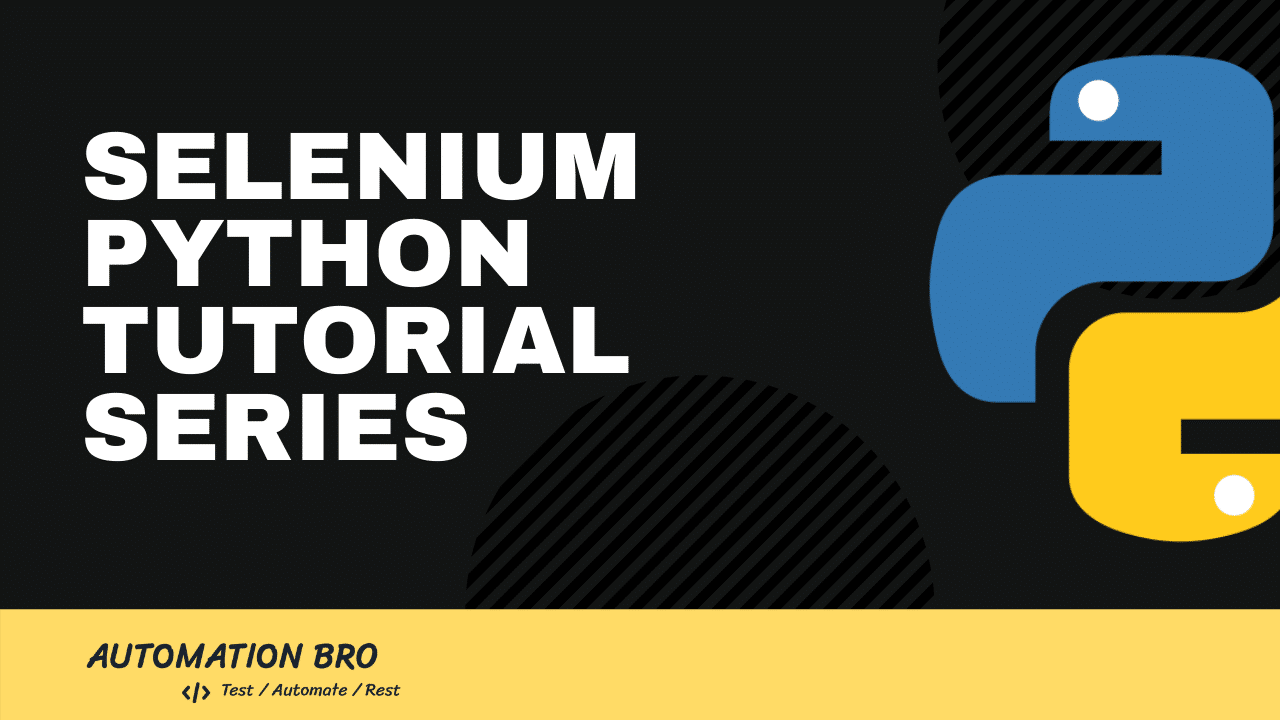
In this tutorial series, we will be learning Web Automation using Python and SeleniumBase framework. We will be covering everything from setting up your project from scratch to all the way to integrating it with CI/CD.
? What is SeleniumBase?
SeleniumBase is a web automation framework built with Python, pytest and Webdriver. Since, it's an entire framework it comes with some great in-built features such as -
- All the capabilities of pytest, unittest and nose for test discovery and running
- Has inbuilt smart wait methods to make your tests reliable
- Includes great logging tools for dashboards, reports, and screenshots
- Run tests in headless mode, or even run tests in parallel to optimize your run time
- And many other great features….
So when you get started with writing your UI tests, your only job is to focus on writing tests, rest all the setup and configuration SeleniumBase takes to care of for us so that we don’t have to reinvent the wheel again every time.
? What we will be covering in this series?
- SeleniumBase Introduction
- Setup and Installation
- Write tests using SeleniumBase and Python
- Learning the APIs for SeleniumBase
- Building a test automation framework
- Implement the Page Object Model
- Learning various wait methods
- Setting up reporting and logging
- Cross-browser and Parallel testing
- CI/CD integration using Jenkins
There's quite a bit we will be covering in this series. Hope you all are excited to begin your next learning journey with me. ?
As for the pre-requisite for this series, you will need to have some basic familiarity with Python or any programming language as well as basic familiarity with web automation would be helpful too, the rest we will cover in this series.
Check out the video below to learn everything we will be covering in this series –
? You can also check out my other tutorial series here -
JavaScript API Test Automation Tutorial Series
Postman API Testing Tutorial Series
I hope this post helped you out, let me know if you have any questions in the comments below!
Happy testing!
Want to learn more?
Check out our courses to master test automation and advance your career.
Explore Courses