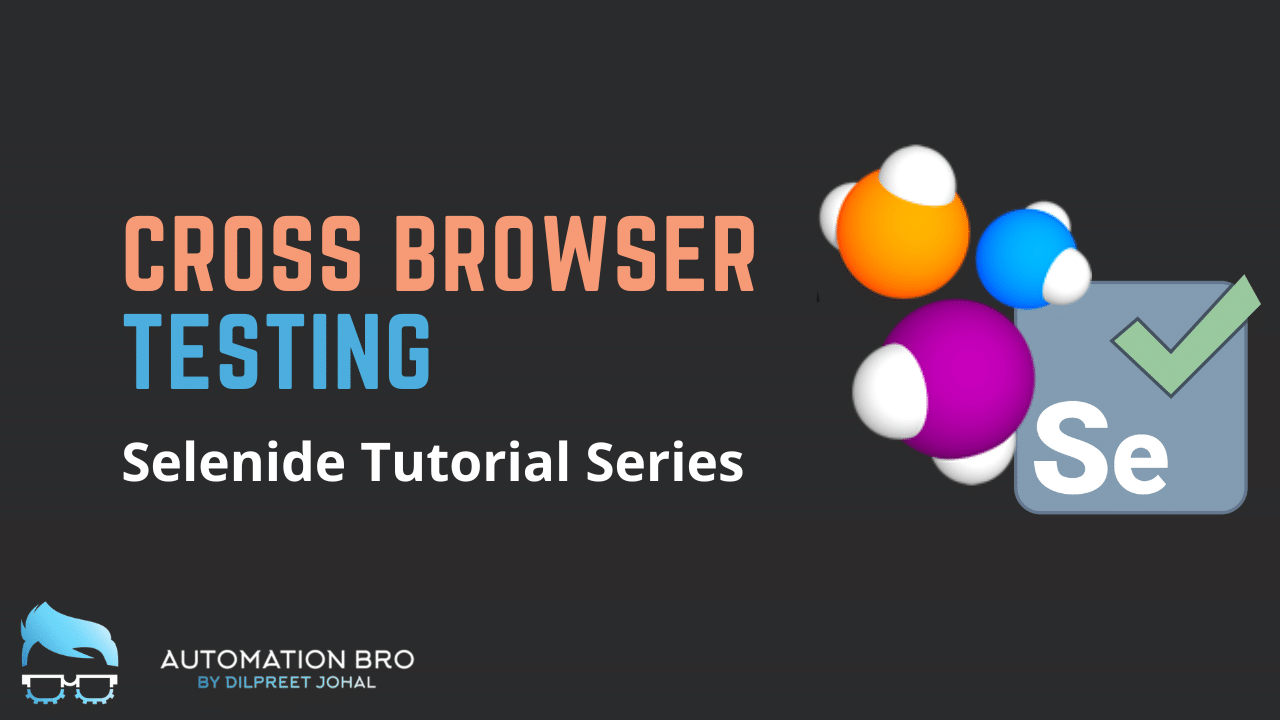In this post, we will learn how to do cross-browser testing in Selenide. Selenide makes it really easy to be able to run tests on different browsers without having to do any additional configuration. Let’s take a look at how to do that –
Pre-requisite
The only pre-requisite to run tests on different browser is to have Maven installed on the system so that you can execute tests and point to any browser of your choice. You can use the following links to setup Maven in macOS and Windows:
- Maven macOS Instructions: https://mkyong.com/maven/install-maven-on-mac-osx/
- Maven Windows Instructions: https://mkyong.com/maven/how-to-install-maven-in-windows/
Verify Maven Installation:
Run mvn -version to make sure maven is successfully installed in your machine.
Cross Browser Testing
Once you have Maven installed, you can start to run Maven commands and specify the browser you want to run tests on –
mvn test -D selenide.browser=firefox -D test=HomeTestThe above command will run the HomeTest file in the Firefox browser. You can even pass in additional flag to the Maven command such as running tests in headless browser –
mvn test -D selenide.browser=firefox -D selenide.headless=true -D test=HomeTestTo learn more, check out the video below –
Thanks for reading!