In today’s rapidly evolving technological landscape, Application Programming Interfaces (APIs) play a crucial role in connecting and enabling the smooth flow of data between various software systems.
In simple terms, every data transfer between any system’s components is done through an API.
In order to make API development more lucrative and efficient, various tools has emerged such as Postman, Insomnia and Katalon. Today we will focus mainly on Postman which is the most popular API manipulation tool. In all companies i passed by, i have never seen a company not using it somewhere along their development process, it has really become indispensable to ensure the functionality and reliability of any API. And, as organizations increasingly recognize the massive value of efficient API testing, every Tech job interview will implement some (or a lot, depending on the job’s responsibilities) Postman-related questions aiming to assess the candidates’ mastery of that tool.
This article dives into the world of Postman interview questions from my own experience. I will relate what questions I personally faced and came across during my journey and I will offer insights into what you can/should expect and how you can best prepare to nail your dream job!
For those looking to get started with Postman testing, here’s a helpful playlist to guide you.
The Rise of API Testing and Postman
APIs are the building blocks of modern software. They allow multiple applications to communicate and share data in a secure and scalable way. As the complexity of systems grows, ensuring the flawless reliability and performance of APIs becomes crucial. This is where Postman comes into play. It offers a user-friendly interface for designing, testing, and documenting APIs, simplifying the process and speed of development while enhancing collaboration between all parties (developers, testers, and stakeholders).
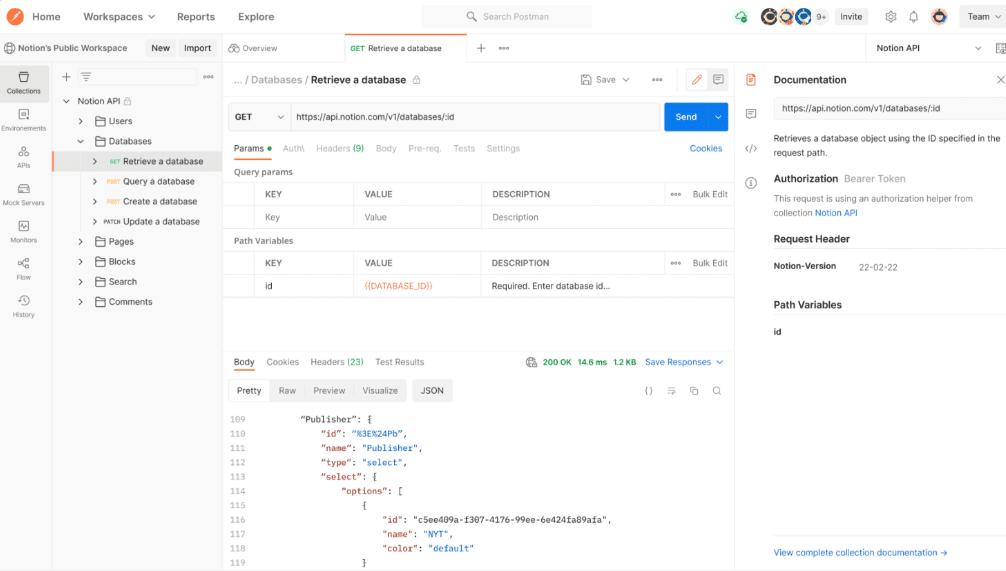
Pre-requisites:
- Base knowledge in Computer Science
- Familiarity with Postman
- Fundamentals in APIs
Understanding the Postman Interview

Job interviews can be nerve-wracking experiences, especially when they focus on technical skills and expertise. You don’t know what to expect, what questions to prioritize, etc.
If you’re a candidate applying for roles that involve Postman, the interview process typically revolves around three axes:
- Assessing your understanding of API testing
- Familiarity with the Postman toolset
- Problem-solving abilities.
Here are some key areas that you should be prepared to tackle during a Postman interview:
1. API Concepts and Fundamentals
A strong foundation in API concepts is essential. Expect questions that dive into HTTP methods, status codes, request and response formats (such as JSON and XML), and the basics of RESTful architecture. For example:
What does a 404 HTTP response code mean?
Not found.
What about a 401?
Unauthorized.
What’s the difference between HTTP and HTTPS?
HTTPS is HTTP with encryption.
What defines a RESTful API?
An API that follows REST principles, like statelessness and client-server architecture.
What is a JSON response?
A response format that returns data in JSON (JavaScript Object Notation).
2. Postman Features and Functionality
You also should have a comprehensive understanding of Postman’s features. Be prepared to discuss collections, environments, variables, and how these components contribute to efficient API testing and automation. Here’s an article that summarizes collections handling. For example:
What is a Postman collection?
A Postman collection is a group of saved requests that can be organized into folders. It allows users to bundle multiple API requests together, making it easier to share, test, and document workflows.
What is the difference between variables and environment variables?
In Postman, variables are dynamic pieces of data that can be used in requests and scripts. The primary difference lies in their scope:
Variables: These are local to a specific collection. They are useful when a value is reused within the same collection but not outside of it.
These Environment Variables: These have a broader scope and are tied to a specific environment. They allow users to switch between different setups, like development, testing, or production, by just changing the environment, making them ideal for scenarios where the same request needs to run against different base URLs or with different credentials.
3. API Testing Techniques
Interviewers will also try to evaluate your ability to design effective test cases and scenarios. Be ready to explain how you would test different types of APIs, including those with authentication, rate limiting, and error handling. Demonstrating knowledge of data-driven testing, parameterization, and handling dynamic data will definitely set you apart. (Here’s an article about handling dynamic JSON data). For example:
How would you test a rate-limited API?
To test a rate-limited API, I'd first understand its specific limits, like requests per minute. I'd make requests within this limit to ensure they're processed normally. Then, I'd intentionally exceed the limit to see if I get the expected error responses, such as 429 Too Many Requests. After hitting the limit, I'd also check the response headers for rate-limiting information and wait to test if the API becomes accessible after the reset time.
What are some test scenarios to effectively test an authentication API?
I'd use valid credentials for an authentication API to see if I get a successful response. I'd then test with incorrect details to ensure it fails as expected. It's essential to check how the API handles empty input fields and its account lockout mechanisms after multiple failed attempts. I'd also verify session or token expiry, the password reset functionality, and multi-factor authentication processes. Lastly, I'd ensure that credentials are transmitted securely, preferably using HTTPS.
Unlock the Secrets to Becoming a SDET Pro in the Industry!
Stay ahead of the curve! Join our mailing list for exclusive insights, tips, and the latest industry updates delivered straight to your inbox
4. Automation and Workflows
Automation is a key aspect of API testing. It is the expertise that will set you apart from all candidates.
Interview questions might revolve around how you would automate API tests using Postman, and integrate Postman using Newman CLI with continuous integration/continuous deployment (CI/CD) pipelines. Highlighting your experience with scripting languages like JavaScript can be advantageous too. For example:
What are pre-request scripts?
Scripts executed in Postman before sending the actual request, often used to set variables or prepare data.
How to run a post-request script?
By placing the script in the "Tests" tab in Postman, it will execute after the request is made and the response is received. It is often used to assert the response data.
How to assert a request’s status code?
In Postman's "Tests" tab, use pm.expect(pm.response.code).to.equal(code) to check the response status.
What is the Newman CLI?
Newman is Postman's command-line interface, allowing you to run and test collections directly from the terminal.
What does this function do? He gives you an example:
pm.test("environment to be production", function () {
pm.expect(pm.environment.get("env")).to.equal("production");
});
It checks and asserts that the "env" variable in the current environment is set to the value "production".5. Problem-Solving and Scenario-based Questions
Expect scenario-based questions that simulate real-world challenges in API testing. Interviewers might present a malfunctioning API and ask why it does not work and how you would diagnose the issue. Demonstrating your troubleshooting skills and ability to analyze and resolve problems will surely impress the interviewer. For example:
Why does sending a GET request to this API route return a 404 code
“https://sdetunicorns.com/courses/6”?
The route does not exist, either it has been modified or occurence courses/6 has been deleted.
Why using “included.id” doesn’t work in this response?
HTTP/1.1 200 OK
Content-Type: application/vnd.api+json
{
"included": [
{
"type": "people",
"id": "42",
"attributes": {
"name": "John",
"age": 80,
"gender": "male"
}
}
]
}
“included” is an array, you have to use included[0].id
6. API Documentation
API documentation is crucial for effective collaboration among development, testing, and other teams. Be prepared to discuss how you would use Postman’s documentation features to create clear and comprehensive API documentation that enhances the usability of your APIs.
How would you generate the documentation for this API?
In Postman, after setting up the API requests, use the "Publish" button to generate and share the API documentation online.
Have you used/heard about Swagger?
Swagger (now known as OpenAPI) is a popular tool for designing, building, and documenting RESTful APIs using a standardized format.
7. Best Practices
Interviewers often seek candidates who understand best practices in API testing. With Postman being a central tool for many organizations, it’s crucial to know how to use it efficiently and effectively. Here are some best practices specific to Postman:
Organizing Collections:
- Collections allow you to group related requests. Having a clear naming convention and structure for your collections is essential, especially when working on large projects or in teams. This makes it easier to find, run, and manage requests.
- Use folders within collections to further categorize requests based on functionality or API endpoints.
Environment and Variable Management:
- Postman offers environments that let you store and manage variables. Store them as environment variables instead of hardcoding values like API endpoints or authentication tokens. This makes your collections more portable and secure.
- Use global variables sparingly. While they can be convenient, over-reliance on them can lead to confusion, especially when sharing collections.
Version Control:
- Just like code, API tests need version control. Postman integrates with popular version control systems like Git. Ensure that you commit changes regularly and use meaningful commit messages to track the evolution of your tests.
- Use Postman’s built-in versioning system to manage different versions of your collections, especially when making significant changes.
Test Data Management:
- When writing tests in Postman, it’s common to need specific data sets. Instead of manually entering data every time, use data files in formats like JSON or CSV combined with the Collection Runner. This allows for more dynamic and extensive testing scenarios.
- Clean up test data after tests run, especially if you’re creating new records in a database. This ensures consistency across test runs.
Maintaining Test Environments in Postman:
- As mentioned, environments in Postman are sets of key-value pairs. It’s a best practice to have different environments for different stages of development, like “Development,” “Staging,” and “Production.”
- Regularly review and update environment variables. Outdated or incorrect variables can lead to failed tests or actions in unintended environments.
- Scripting and Automation:
- Postman allows for pre-request and test scripts. Use these features to set up your requests and validate responses. However, ensure your scripts are concise and readable. Overly complex scripts can make your tests harder to maintain.
- Familiarize yourself with the Postman Sandbox, a scripting environment that offers a range of helpful functions and libraries for your scripts.
Prepare for the Postman Interview Questions
Preparation is key to acing any interview, and a Postman interview is no exception.
So, in order to maximize your chances I strongly advice
- Approach the recruiter with confidence, and do not seem like a not-sure-of-myself person.
- If you do not know the answer to a question do not panic, say that you do not know, and follow up with what you know about related topics.
- Practice makes perfect. You won’t have knowledge of Postman if you do not practice it. Work on creating and executing various types of requests, managing collections, and employing advanced features like scripting and automation.
- Do not approach an interview with theoretical knowledge only. You have to have some practical and real-world knowledge.
- All interviews will conclude with behavioral questions to assess your teamwork, communication, and adaptability. Do not neglect the importance of being a good team player!
Learn Postman API Testing for Beginners
Conclusion
The role of Postman in modern software development and API testing cannot be overstated. I personally do not know of any company not using it somewhere in their development process. And as organizations prioritize robust API testing, the demand for professionals with Postman expertise continues to rise.
Acing a Postman interview requires a combination of theoretical knowledge, practical skills, problem-solving abilities, and a deep understanding of API testing concepts. By mastering these areas and approaching the interview with confidence, you can navigate the challenges and questions of the interview process and secure a promising role in the dynamic world of API testing and/or development.
Be also sure that Postman expertise transfers to a variety of tools, and comes hand-to-hand with API testing expertise.
References
Frequently Asked Questions
In a Postman interview, candidates can expect questions that test their understanding of API concepts, familiarity with Postman’s features and functionalities, and their problem-solving abilities. Questions may range from basic API concepts like HTTP methods and status codes to advanced topics like automation workflows in Postman. Scenario-based questions simulating real-world challenges in API testing are also common.
Postman uses a variety of commands, primarily in the form of HTTP methods such as GET (retrieve data), POST (submit data), PUT (update data), DELETE (remove data), and more. Additionally, Postman offers scripting capabilities where commands can be written in JavaScript to set up pre-request scripts or test scripts for validating API responses.
The primary use of Postman is to design, test, and document APIs. It provides a user-friendly interface that allows developers and testers to send requests to an API and view responses. Postman simplifies the process of API development by offering features like saved requests, automation scripts, and detailed documentation generation.
To get started with Postman, you need to download and install the application, set up an account, and familiarize yourself with its interface. You can then begin creating requests, organizing them into collections, and using environments for different stages of development.
Postman can be integrated into CI/CD pipelines using Newman, its command-line companion. This allows the automated running of collections in your build system. Integration typically involves setting up Newman, exporting your Postman collection, and then configuring your CI/CD tool to run the collection using Newman during the build process.
Postman provides a feature called “Team Workspaces” that allows users to share collections, environments, and other data with team members. You can invite members to your workspace, and they will have access to the shared resources. Additionally, Postman Pro and Enterprise users can use the “Publish” feature to share collections as documentation or through the Postman API Network.







