Create and Fetch Trello Card using Postman
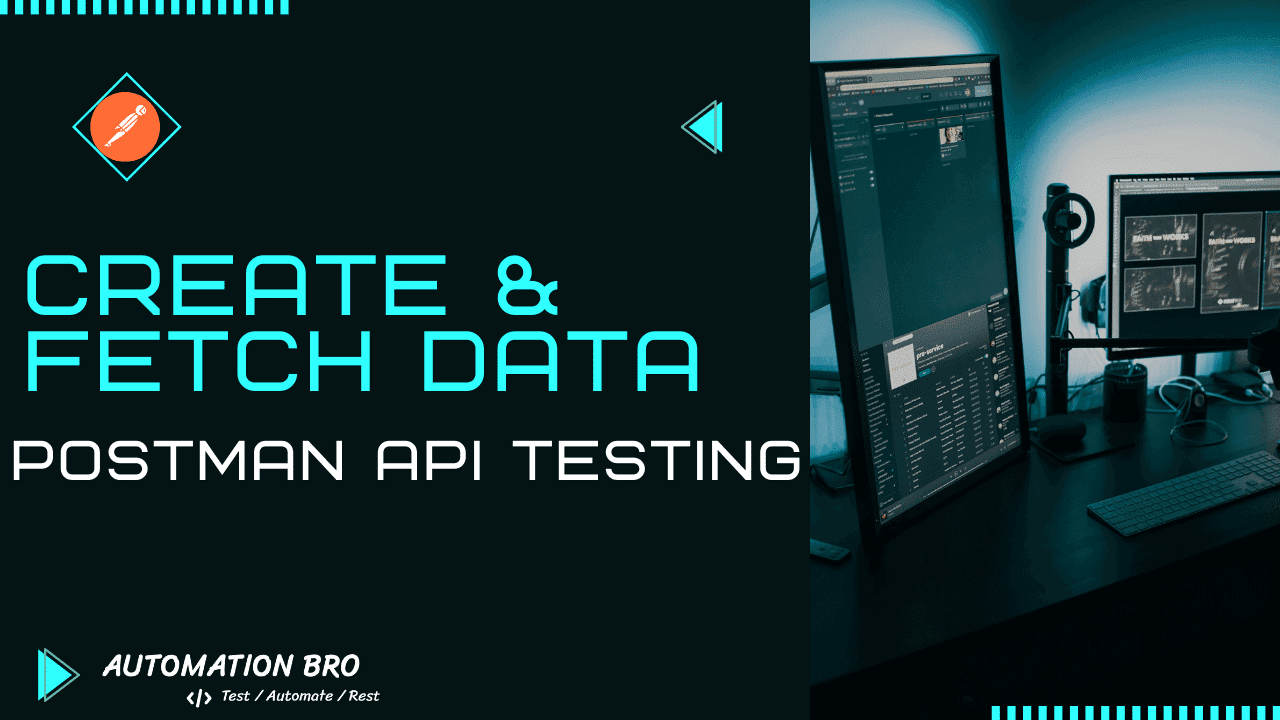
In this post, we will create and fetch a Trello card using Postman and Trello's REST API. We will be working with the POST and GET request to create and fetch the data from Trello's API.
Post Request (Create Card)
We will use the POST request to create a Trello Card. When working with the POST request, you also need to send in the payload data along with the request. In this case, we are sending the name , idBoard and idList required fields.
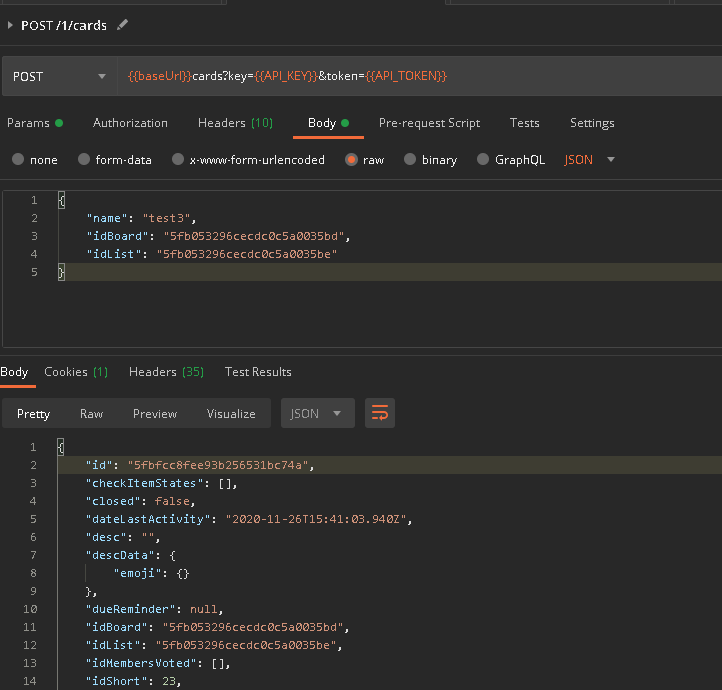
GET Request (Fetch Card)
In the example below, we are fetching the Trello card that we created above to ensure that the card is successfully created or not using the GET request.
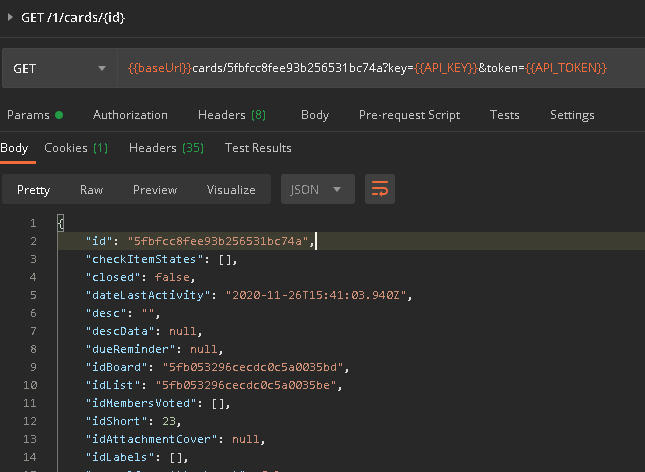
Check out the video below to learn more about how to work with POST & GET request in Postman –
To learn about API Test Automation using JavaScript, check out my free tutorial series here –
JavaScript API Test Automation Tutorial Series
I hope this post helped you out, let me know if you have any questions in the comments below!
Happy testing!
Want to learn more?
Check out our courses to master test automation and advance your career.
Explore Courses