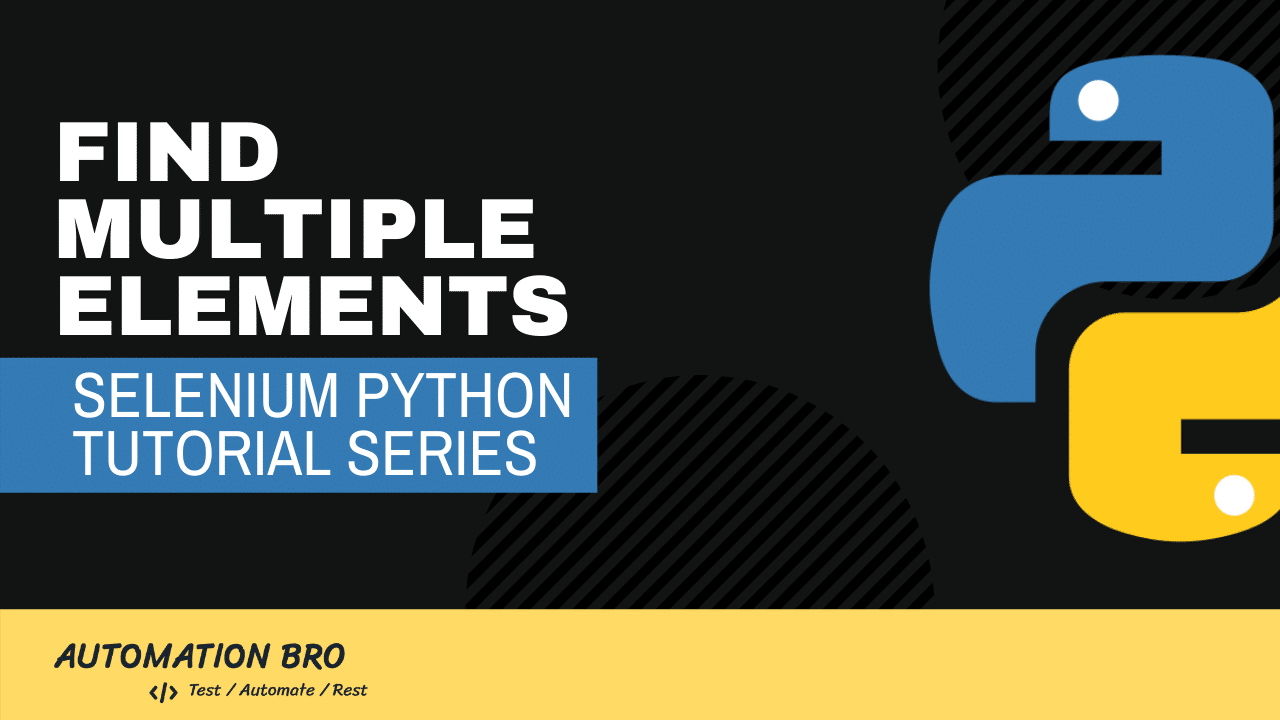During browser automation, you’ll often run into scenarios where you will need to work with multiple elements such as when dealing with menu links lists, dropdown lists, etc… In this tutorial, we will cover how to find multiple elements in Selenium Python using the SeleniumBase framework.
Test Scenario
Get the text of all the menu link items below and assert the value.

Test Solution
Since we are working with multiple menu links, we will need to loop through all the list items. However, before that, we need to get access to all the elements first and we can do that using the find_elements method.
# find menu links elements
menu_links_el = self.find_elements("//*[starts-with(@id, 'menu-item')]")
Once, we have access to all the elements, we can do a regular for loop and assert the value of the elements.
# loop through our menu links
for idx, link_el in enumerate(menu_links_el):
self.assertEqual(expected_links[idx], link_el.text)
Check out the video below to learn how to work with multiple elements in Selenium Python –
I hope this post helped you out, let me know if you have any questions in the comments below!
Happy testing!