Top 15 Cypress Interview Questions: You Must Know These!

"Best Cypress Interview Questions and Answers" - This is something you have probably searched for right before your interviews, hoping you can quickly get up to speed with the most important questions so you can impress your interviewer. I know! I have been there, and that's why I have compiled this list for you so you don't have to look elsewhere.
Now, you've probably heard the buzz about Cypress. It's quickly become a go-to for end-to-end testing, and honestly, it's not hard to see why.
It's quite user-friendly and that has made it a hit not just with QAs, but developers too. And guess what? Companies are catching on. They're on the lookout for experts who can create a robust test automation framework using Cypress.
Do you really know Cypress?
Now, let's get real for a moment. Maybe you've dabbled with Cypress before, but do you truly understand its ins and outs?
I've sat across from numerous candidates who confidently list Cypress on their resumes, but when pressed about its workings, they can hardly answer it. Trust me, I've been there, and it's not where you want to be, especially during an interview.
That's why I've put together this blog. I want to ensure that by the end, you're not just familiar with Cypress - you're a master of it.
So if you're eyeing that next Cypress role, stick around. I've got your back! Don't forget to bookmark this page. That way, you can easily revisit it before your interviews. Plus, I'll be adding more interview questions that could be helpful for you.
For those who are new to Cypress and interested in learning in detail, check out this free playlist.
Essential Cypress Interview Questions and Answers You Should Know
1. What is Cypress?
Cypress is an end-to-end testing framework designed specifically for the modern web. It is built on JavaScript and runs directly in the browser, ensuring that the tests you write interact with your application just as a user would.
Why is this a big deal?
- Speed: Since it runs in the browser, tests are executed much faster. There's no middleman or extra layer, so it's like boosting the testing process.
- Accuracy: By working in the browser, Cypress interacts with your website exactly as a real user would. This means the tests are more realistic and reliable.
- Stability: Tests are less prone to errors or unexpected behaviors because they run in the environment where the website will actually be used.
Cypress's unique architecture allows for real-time reloading, time-travel debugging, and consistent results (more on this later).
One of the standout features of Cypress is its support for the JavaScript language, which is the predominant language for web development.
This means developers and testers can write their tests in the same language as their application code, leading to better collaboration and understanding.
2. How does Cypress differ from other testing tools like Selenium?
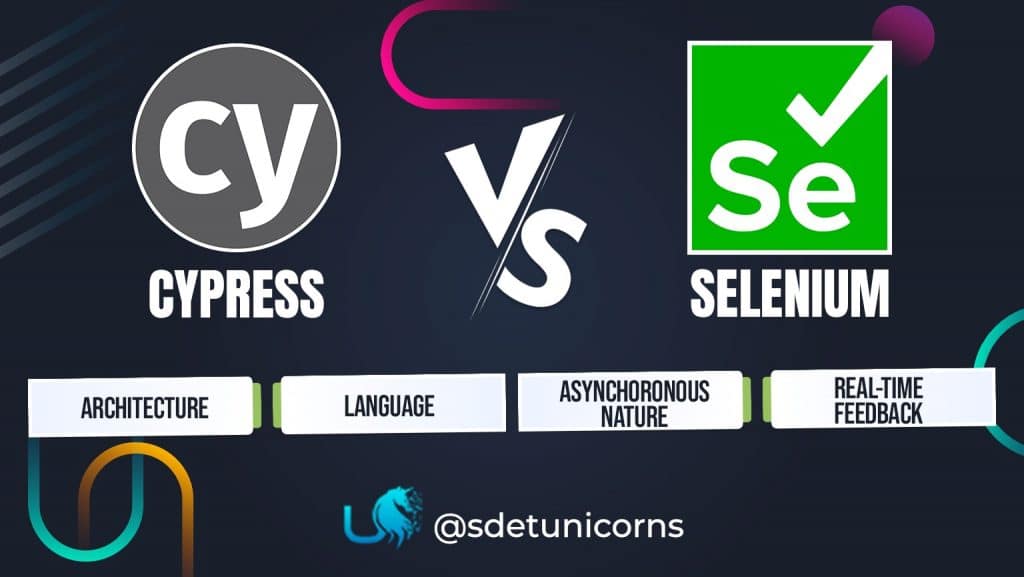
While both Cypress and Selenium are tools for web application testing, they have distinct differences:
[table id=1 /]
3. What are the key features of Cypress?
Cypress offers a range of features that simplify the testing process and enhance the developer experience:
- Automatic Waiting: Cypress intelligently waits for elements to become available, ensuring tests don't fail due to timing issues.
- Real-time Reloads: Cypress instantly reloads tests when changes are made, speeding up the development cycle.
- Easy Debugging: With built-in tools, you can directly inspect from the familiar Developer Tools in your browser.
- Visual Testing: View step-by-step snapshots of your tests, helping you understand the sequence and state of your app at any point.
- Network Traffic Control: Manage and monitor your app's network requests, allowing for easy stubbing and interception.
- Consistent Results: Since Cypress runs directly in the browser, it guarantees consistent results by operating in the same run loop as your application.
4. How do you install and set up Cypress?
Installing and setting up Cypress is a straightforward process:
npm install cypress --save-dev
Once installed, you can open Cypress using:
npx cypress open
This will open the Cypress Test Runner, and you're ready to start writing your tests.
5. How do you write a basic test case in Cypress?
Writing a test case in Cypress is easy, thanks to its simple and straightforward syntax -
describe('Basic Test Case', () => {
it('should visit SDET Unicorns website and verify its title', () => {
cy.visit('https://sdetunicorns.com');
cy.title().should(
'eq',
'Master Software Testing & Automation Online | SDET Unicorns',
);
});
});
This code will navigate to the sdetunicorns.com website and verify its title matches. The describe and it functions come from Mocha, a test framework that Cypress uses under the hood.
6. How does Cypress handle asynchronous operations?
Cypress handles asynchronous operations differently than other testing tools. Instead of relying on callbacks, promises, or async/await, Cypress uses its own commands that automatically wait for the previous command to complete.
This eliminates the need for explicit waits or sleeps in your tests. For instance, if you want to wait for an element to become visible before interacting with it:
cy.visit('https://sdetunicorns.com');
cy.get('#loadButton').click();
// Assume this button loads content after a delay cy.get('#loadedContent').should('be.visible').and('contain', 'Loaded Successfully');
In this example, after clicking the #loadButton, Cypress will automatically wait for the #loadedContent element to become visible before proceeding with the assertion.
There's no need to add any explicit wait; Cypress handles the asynchronous nature of the operation automatically.
7. What are some common Cypress commands and how are they used?
Cypress provides a rich set of commands for interacting with the DOM, making assertions, and more. Here are some commonly used commands:
cy.visit(url): Navigate to the specified URL.cy.get(selector): Gets one or more DOM elements by selector.cy.contains(content): Gets the DOM element containing the specified content.cy.click(): Clicks the DOM element.cy.type(text): Types the specified text into the DOM element.
cy.visit('https://sdetunicorns.com');
cy.get('input[name="search"]').type('Testing').should('have.value', 'Testing');
cy.contains('Search').click();
This code navigates to the SDET Unicorns website, types "Testing" into a search input, and then clicks a button labeled "Search".
8. How to run tests in Cypress?
To run tests in Cypress, you can use the Cypress Test Runner. Here's how:
- Open the Cypress Test Runner by running
npx cypress openin your terminal. - In the Test Runner, you'll see a list of your test files. Click on a test file to run it.
- The tests will execute in a browser, and you can see the results in real time.
Alternatively, you can run tests headlessly from the command line using npx cypress run.
9. How to use fixtures in Cypress?
Fixtures in Cypress allow you to load external pieces of static data that can be used in your tests. To use a fixture:
- Place your fixture file (e.g.,
data.json) in thecypress/fixturesdirectory. - In your test, use the
cy.fixture()command to load the data.
cy.fixture('data.json').then((data) => {
cy.get('input[name="username"]').type(data.username);
cy.get('input[name="password"]').type(data.password);
});
In this example, the test loads data from a data.json fixture and uses it to type into input fields.
10. How to do data-driven testing with Cypress?
Data-driven testing in Cypress involves running the same set of tests with different input data. You can achieve this using the cy.fixture() command combined with JavaScript's array methods.
cy.fixture('users.json').then((users) => {
users.forEach((user) => {
cy.visit('https://sdetunicorns.com/login');
cy.get('input[name="username"]').type(user.username);
cy.get('input[name="password"]').type(user.password);
cy.get('button[type="submit"]').click();
cy.contains('Logout').should('be.visible');
});
});
In this example, the test loads a list of users from a users.json fixture and runs the login test for each user.
11. How to do cross-browser testing with Cypress?
Cypress supports cross-browser testing with Chrome-family browsers (including Edge and Electron) and Firefox. You can easily switch between these browsers in the Cypress UI.
Additionally, there's experimental support for WebKit (Safari's engine). Using the Cypress CLI, You can specify a particular browser version or path. For instance:
// To run tests in Chrome cypress run --browser chrome
12. How to test iframes with Cypress?
Cypress does not natively support interacting with iframes. However, you can use the cypress-iframe plugin to make this process smoother. Once you've installed the plugin, you can utilize the cy.iframe() command to target and interact with elements inside the iframe.
cy.visit('https://sdetunicorns.com');
cy.iframe().find('button').click();
13. Can you do API testing using Cypress?
Yes, Cypress is not just limited to UI testing; it also provides commands to test API endpoints using cy.request() command.
For example, to test a GET API:
cy.request('GET', '/api/users').then((response) => {
expect(response.status).to.eq(200) expect(response.body).to.have.property('users')
})
14. How to run tests in parallel in Cypress?
Running tests in parallel can significantly reduce the total test execution time. Cypress supports parallel test execution with its Cloud Service. To run tests in parallel:
- Set up your project to record to the Cypress Dashboard.
- Use the
--parallelflag along with--recordwhen runningcypress run.
cypress run --record --key YOUR_RECORD_KEY --parallel
Cypress will then load balance the tests across the available machines, ensuring faster execution.
15. How to handle new tabs/windows with Cypress?
Cypress does not natively support multiple tabs or windows. It operates within a single tab context. However, there are workarounds to handle scenarios where a new tab or window might open:
- Instead of testing the behavior in the new tab, you can test the behavior that would lead to opening a new tab. For instance, you can assert that a link has the correct
hrefattribute without clicking it. - Use
cy.request()to test the behavior of the new page or endpoint without opening it in a new tab.
It's essential to structure tests so they remain within the same browser tab when using Cypress.
Here's a great article by Gleb that covers different ways to handle the second tab in Cypress.
Conclusion
We've gone through the 15 most common Cypress interview questions and answers. Know these well, and you'll have a good shot at the job.
We only covered the surface here, to really be well prepared for the interviews, you must know how to write these tests efficiently. For that, I have created an entire playlist on Cypress that you can check out here for free.
And remember, I'll keep adding more interview questions to this list, so save this page and check back before your interviews.
I hope this helps! Let me know what you think in the comments below.
Want to learn more?
Check out our courses to master test automation and advance your career.
Explore Courses