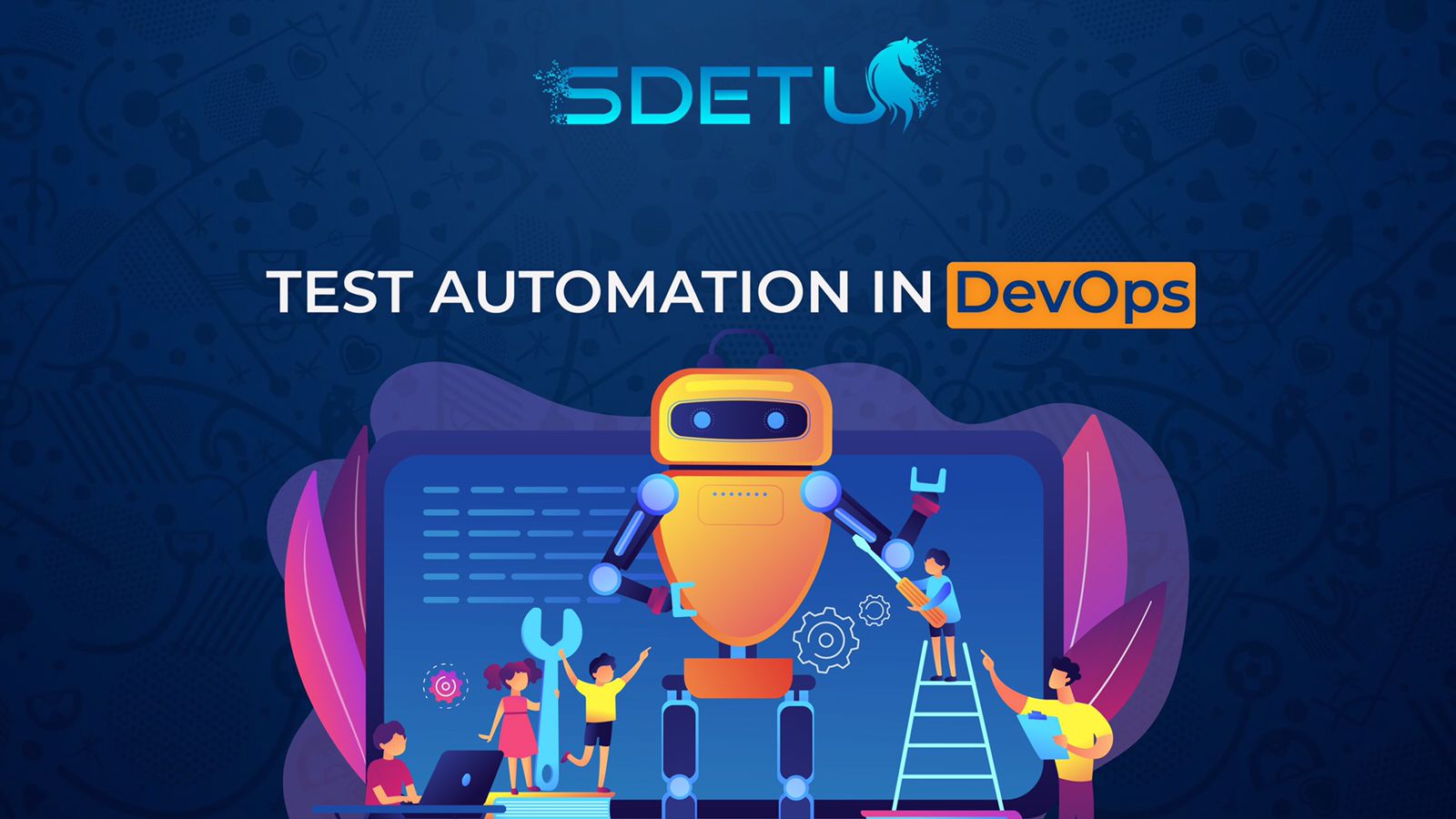IT world is slowly moving toward automation, making DevOps testing strategy to be the next big thing. The benefits are immense when implementing test automation in your software project life cycle.
Test automation in DevOps is a way of using automated testing tools to validate the functionality of your software or system before releasing it to the market. It enables continuous integration and continuous delivery (CI/CD) pipelines to function smoothly and fast to reduce manual testing efforts.
This practice is important as it helps to save time and resources while delivering quality software. In this blog, we talk more about test automation and DevOps
What is Automated Testing?
Automated testing involves using automated tools and scripts to test software. It plays an important role in the software development cycle by improving your software’s speed, reliability, and efficiency.
Automation allows you to have a broader coverage of scenarios during testing, as the process can be executed quickly across different environments compared to manual testing. The chances of missing code errors or bugs are minimal through the use of testing automation tools.
Test automation excels in executing repetitive tests, especially when conducting regression tests, where previous functionality is rechecked to ensure new code changes do not break existing features. This ensures stable code is released to production.
The Role of Automated Testing in DevOps

Test automation plays an important role in achieving the key principles of DevOps, which is all about coordination and collaboration, ensuring each part of the software development cycle is aligned in the changing or updating process.
Test automation is an anchor of continuous integration (CI), where code changes are integrated into a specific shared repository. In this case, automated tests are executed on each integration to identify defects quickly and to ensure that the introduced code does not introduce errors or regression in an effort to maintain code quality.
In the continuous delivery (CD) pipeline, test automation validates the application’s functionality, performance, and security. This ensures that your software is always in a deployable state. It is necessary to ensure your code has no errors before it is promoted to production.
Test automation allows teams to address issues in the early stages. This aligns with the DevOps principle of “shift left” testing – the practice of testing earlier in the software development lifecycle (SDLC).
As DevOps promotes scalability and can manage increased workloads, automated tests can also cover more test cases easily, ensuring software quality across different configurations. You would want reliability of testing data and test outcomes after test processes.
Benefits of Integrating Test Automation in DevOps
Test automation has several advantages when used within a DevOps environment, making successful use of its principles and practices.
Here are the advantages:
- Continuous Integration: Test automation supports CI by verifying code changes and ensuring minimal time is used for testing.
- Continuous Delivery: Automated tests are important in CD pipelines, ensuring that code meets the expected quality standards.
- Continuous Feedback: Automated tests provide continuous feedback on the reliability of code, enabling you to make improvements or changes throughout development processes.
- Consistency: Test automation provides consistent results compared to manual testing processes.
- Improved Collaboration: Test automation encourages collaboration between testing and development teams to release quality software.
- Saving Costs: Automated testing has long-term benefits, including cost savings. This is achieved because of reduced manual testing processes and the release of quality software.
- Reducing Error: Automated tests help to reduce human errors, which are often associated with manual testing.
Challenges and Pitfalls
Test automation in a DevOps environment offers numerous benefits, but nothing good comes clean. It has its fair of challenges and potential pitfalls.
Here are some common challenges and pitfalls that you should be aware of:
- Lack of Clear Strategy and Planning: Failing to establish a clear test automation strategy can affect automation efforts and direction.
- Wrong Test Cases: Automating the wrong test cases will yield bad results. Focus on important cases.
- Tool Selection: Choosing the wrong test automation tools can affect test progress.
- Lack of Collaboration: DevOps is centered on collaboration, but the development team may work in isolation, affecting automation processes negatively.
- Test Environment Configuration: Poorly configured tests can lead to unreliable test results.
- Lack of Training and Skills: Test automation requires one to have enough expertise. Ensure you have the necessary skills and training to manage automated tests.
- Resisting Changes: Resistance from stakeholders or yourself to embrace automation practices can affect continuous development processes.
Choosing the Right Tools for Test Automation
Selecting the right test automation tool and tools for your DevOps environment is important to be able to get desired and effective testing results.
You should consider these factors when choosing tools for test automation:
- Technology Stack Compatibility: Ensure your test automation tools are compatible with your application technology stack. This may include your preferred programming languages, third parties or APIs, and databases.
- Scalability: It is inevitable to have an increased workload. Therefore, you must choose tools that can respond to the growing demands of your software. It should also support your resource scaling, an important aspect of DevOps practices.
- Test Script Language: You must consider the programming language used for making the test scripts. The team must be familiar with using the language.
- Integration Capabilities: Evaluate the tool’s ability to integrate with a DevOps toolchain. This means it should integrate with CI/CD pipelines or tracking tools for a smooth automation process.
- Community and Support: Choose a tool that supports forums and customer support for assistance and insights.
- Security and Compliance: You may develop software that would eventually hold sensitive data. In this case, choose a tool that adheres to security and standards.
- Reputation: Research tools that are widely used and have good ratings. This guarantees you better services, including timely support.
Skills Required for Test Automation in DevOps

Test automation engineers in the DevOps teams require diverse skill sets that encompass both technical and non-technical abilities to navigate in a DevOps setting. You need these skills to integrate automated testing into the DevOps pipeline smoothly.
Here are the skills test automation engineers need to thrive in a DevOps environment:
- Programming Languages: If you want to write effective automation scripts, you need strong programming skills that are used for automated testing, such as JavaScript, Python, Java, or C#.
- Test Automation Tools: Test automation tools like JUnit, Selenium, or Cypress in testing processes. You must be proficient in using one or two.
- Test Scripting and Design: You have to learn how to write and design test scripts that can cover your test scenarios.
- API Testing: You should understand API testing concepts, tools, and techniques to be able to validate API endpoints.
- Test Environment Setup: Familiarize with containerization of technologies like Docker and Kubernetes. They are useful in facilitating test environment management.
- Communication: You should have strong communication skills to succeed in a DevOps environment.
Balancing Automation and Manual Testing
Manual testing remains integral to software development despite the growing trend and the need to use test automation. While automation is effective for regression and repetitive testing, manual testing can not be overlooked.
Manual testing supports exploratory testing, where testers can use their knowledge to identify errors. It is valuable for usability testing when you want to assess the user experience and ensure your software meets the desired outputs. Also, manual testing can ease your testing processes, especially when you are trying to test user perception of performance.
Manual and automated testing are important for your software life cycle. So, you have to find the right balance through a risk-based approach. This means you should identify critical areas for automation to get quick feedback while using manual testing resources for usability and exploratory testing. Ultimately, it is necessary to have the knowledge where you can use manual and automation testing, aligning them with the DevOps environment.
Case Studies
Case Study I
Let’s consider a case study that demonstrates the relationship between test automation and DevOps:
A hypothetical TX e-commerce platform aims to enhance its delivery speed and reliability. To achieve this, they decided test automation instrument automated testing and DevOps transformation would be crucial in their journey.
TX implements a robust CI/CD pipeline to speed up software updates and releases. They integrate automated unit tests into the pipeline, ensuring that code changes do not have defects or affect existing functionalities before deployment.
Whenever code changes are made by the software development team and are pushed to the version control system, the CI/CD pipeline automatically triggers a series of automated tests. API tests ensure external interactions are stable, while Unit testing validates code functionality. Functional tests execute browsers and devices. Automated security scans are integrated to identify vulnerabilities early.
The automated tests provided rapid feedback to developers, allowing them to fix issues quickly. This reduced problem resolution time.
As part of its DevOps and test automation strategy, TX settled for “shift-left” testing. This DevOps principle requires developers and testers to work together to catch defects early and support the aspect of end-to-end testing.
Continuous monitoring and use of alerting tools helped the TX development teams catch issues when they arose.
As a result, TX manages to have secure and reliable software with minimal manual intervention, enhancing its competitive aspect in the e-commerce market. This case study illustrates the importance of test automation intertwined with DevOps to make sure software or applications meet desired requirements in their life cycle.
Case Study II
X Bank faces the challenge of adding new features and updates to its online banking platform continuously. Their manual testing process has proven to be time-consuming, and error-prone, and it does not keep up with the rapid changes. This results in delayed releases, affecting customer experience.
X Bank decided to adopt the DevOps approach to streamline its release and update processes. They implement test automation into their CI/CD pipeline. They chose Selium for testing and Jenkins for continuous integration.
X Bank automates its regression test suite by focusing on critical test cases, including account management and transaction processing. The automated tests were triggered each time a code commit was initiated, providing rapid feedback to its development team.
To reduce test execution, they use Selenium Grid for parallel test execution. This allowed the development team to run tests concurrently. DevOps practices were used to configure the test environment by using Docker.
After X Bank integrated automated tests into their CI/CD pipeline, they reduced the time spent on code changes and increased the frequency of updates. They could release new updates to their online banking platform every three weeks.
Automation helped X Bank to allocate resources to other important issues, such as marketing since it reduced costs associated with manual testing.
In this case, the integration of test automation into a DevOps environment helped X Bank speed up the software release and update process, which was critical in customer satisfaction.
Frequently Asked Questions (FAQ)
Test automation in DevOps involves using automated tools and scripts to conduct software testing throughout the development lifecycle.
Follow these simple steps to get started:
Select appropriate tools: Choose test automation tools and automation frameworks based on your project requirements. Do not use too many tools to avoid confusion.
Create test cases: Develop test cases and scripts that address functional, non-functional, and regression testing for your software.
Integrate with CI/CD pipeline: It is useful in test automation flows.
Continuous testing: Implement continuous testing practices to ensure that tests run smoothly.
Parallel execution: Optimize your test execution by running your test case in parallel across different environments.
Test data management: Manage your test data effectively to ensure data repeatability and consistency.
Monitoring and reporting: Select and set up your monitoring and reporting tools to track test execution results and report identified problems promptly. This is important in making timely changes.
Automation testing is highly recommended in DevOps but not a “must” requirement. However, it offers numerous benefits like reliability, speed, and consistency, making automating testing important for achieving the full potential of DevOps. Manual testing can also be used for subjective, usability, and exploratory purposes. You just have to find a striking balance between manual tests and automation testing to get the best out of DevOps.
The “Shift Left” test is widely known to be the best DevOps principle for test automation. This principle emphasizes that automating tests early makes it easy to identify and address defects sooner before production. Overall, “Shift Left” aligns test automation efforts with the DevOps goal of releasing effective and reliable software and promoting continuous development.
Conclusion
In this article, we’ve explored the role of test automation within the DevOps environment. Test automation supports continuous development and integration, enhancing software and quality assurance and accelerating testing. However, it is necessary not to overlook manual testing, which is relevant for exploratory and usability testing.
Embrace automation testing in DevOps, but consider your software’s objectives and needs. Invest in the right tools, acquire automation skills, and collaborate with developers and testers. Therefore you should focus on having a mature automation testing framework to realize the benefits of DevOps faster.
Ready to transform your testing process? Sign up for our courses and get firsthand experience.
Do not hold your thoughts or questions. Feel free to leave them in the comments section below.