Let’s take a look at how to write your first browser test in Python using the SeleniumBase framework. You can check out my article here to learn more about SeleniumBase framework.
⚙️ Setup & Installation
First off, we need to install the necessary packages and dependencies to setup our project. Here’s what we need to install –
- Python3
- SeleniumBase framework
- Chromedriver (can be installed using SeleniumBase)
Check out my video below to see how to setup the project in PyCharm and install all the above packages –
✍️ Write your first test
Once all the packages have been installed, we can get started with writing our first test.
Scenario: Open the home page of the test website and assert title and the logo.
# import BaseCase class from the seleniumbase package.
# BaseCase class contains all the helper methods which we will be using below.
from seleniumbase import BaseCase
class HomeTest(BaseCase):
def test_home_page(self):
# open home page
self.open("https://practice.automationbro.com")
# assert page title
self.assert_title("Practice E-Commerce Site – Automation Bro")
# assert logo
self.assert_element(".custom-logo-link")
? Run tests in SeleniumBase
SeleniumBase relies on pytest as its test runner. So, just the way you would run tests in pytest, you can do the same in SeleniumBase also. Simply run the pytest command and it will start running your tests.
Once completed, you will see the results in terminal similar to this –
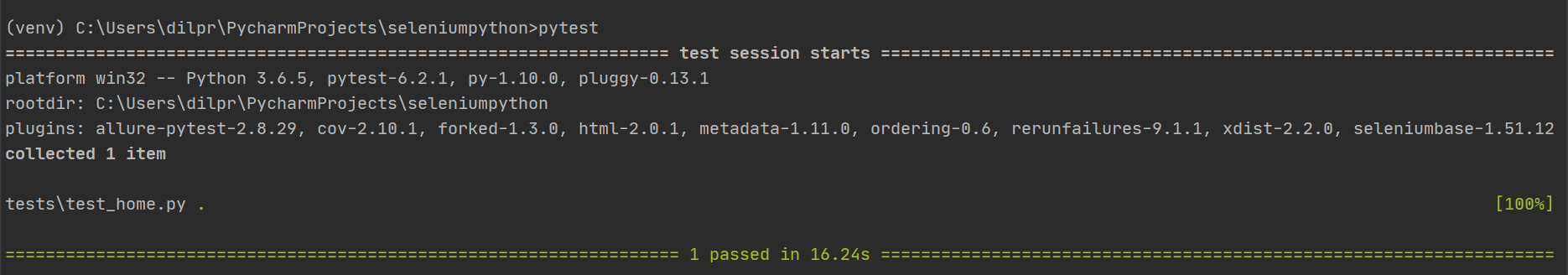
Check out the video below to see how to write your first test in Selenium Python –
I hope this post helped you out, let me know if you have any questions in the comments below!
Happy testing!






