Playwright Tutorial – Complete Beginner Course
Learn everything you need from Basics to Advanced to get started with Playwright Tutorial using Typescript
- Created By: Dilpreet Johal
- Last Updated: December 22, 2023
Playwright Testing Course Overview
Playwright is one of the newest and is becoming one of the most popular E2E test automation frameworks in the industry.
Playwright Testing Course is beginner-friendly, is supported with all the major browsers. This can also be used with multiple languages such as Typescript, Javascript, Python, Java and .NET. Best of all, it is free to use for anyone (startups to enterprise).
This course will take you from the very basics where I will teach you about what Playwright is and how to setup your first test with Playwright, to all the way to teaching how to build a fully functional framework. Along the way, I will teach you all the best practices that will put on the path of becoming one of the Top Automation Engineer.
Here’s what we will be covering in this course:
- What is Playwright?
- Setting up your machine for the perfect Playwright automation experience
- Installation & Setup
- Step by step guide on how to write tests
- Working with different types of elements
- Learning about how wait commands work
- How to use assertions & advantages of using them
- How to debug your tests when it fails
- Setting up a fully functional framework
- Page Object Model – What is it & how to set it up?
- Optimizing your framework
- Building beautiful reports
- Integrating tests with GitHub Actions
- And much more…
All of the topics are taught with real examples. The Playwright tutorial will include exercises & quizzes that will challenge you & allow you to practice what you have learned.
This course will get constantly updated so that you no longer have to worry about any outdated content.
What you will learn?
- Playwright Basics
- Setup Page Object Model
- Setup Test Automation Framework
- Handling Authentication Tests
- Integration with GitHub Actions
- Interacting with Web Elements
- Debugging with Playwright
- Optimizing Test Framework
- Building Beautiful Reports
- And much more...

This course includes:
- In-depth Web Automation Content
- Lifetime Access to Course Material
- Certificate of Completion
- Access to SDET Unicorns Community
- Unlimited Access to All courses, workshops and resources
- 7+ hours of video
- 60+ lessons
Recommended
- Basic familiarity with HTML/CSS
- Basic familiarity with Javascript or programming
- High level understanding of Test Automation
Get a Sneak Peek of the Course
Preview Videos
Course Curriculum
Introduction
-
Introduction
Start -
Course Overview
Start -
What is Playwright?
Start -
Before you get started
Start -
Know the Basics
Start -
Join the community
Start
Setup & Installation
-
NodeJS Setup
Start -
Playwright Project Setup
Start -
Playwright Extensions
Start -
Playwright Config Walkthrough
Start
Write Tests
-
Setup First Test
Start -
Fail Test & Review
Start -
Exercise – About Page Test
Start -
Solution – About Page Test
Start
Page Locators & Selectors
-
CSS Selector
Start -
Text Selector
Start -
Text & CSS Selector
Start -
XPath Selector
Start -
Working with Multiple Elements
Start -
Exercise – Contact & Blog Page
Start -
Solution – Contact & Blog Page
Start
Assertions
-
Assertion in Detail
Start -
Soft Assertions
Start
Upload File
-
Upload Test
Start -
Upload on a Hidden Input
Start
Wait Commands
-
Wait for Timeout
Start -
Wait for State
Start -
Assertion Timeout
Start
Debugging
-
Debug Console
Start -
Playwright Trace Viewer
Start -
Playwright Inspector
Start -
Recording Script
Start
Page Object Model
-
What is Page Object Model?
Start -
Page Template
Start -
Home Page Locators
Start -
Enabling Auto Suggestion for POM
Start -
Home Page Methods
Start -
Page Component Model
Start -
Upload Component Setup
Start -
Exercise – Contact & Blog Pages
Start -
Solution – Contact & Blog Pages
Start
Framework Opimization
-
ESLint Setup
Start -
Reuse Base URL
Start -
Before Hook – Page Initialization
Start -
Randomize Data
Start -
Parametrize Tests
Start
Authentication
-
Authentication Challenges
Start -
Before Each Hook
Start -
Before All Hook
Start -
Signed In Role – Overview
Start -
Signed In Role – Implementation
Start -
Signed In Role – Execute Tests
Start -
Multiple Signed In Roles – Overview
Start -
Multiple Signed In Roles – Implementations
Start
Parallel & Cross Browser Testing
-
Parallel Testing Overview
Start -
Parallel Testing Demo
Start -
Cross Browser Testing
Start
Reporting
-
Built-in Reporters
Start -
Allure Reporter Setup
Start -
Attach Trace to Allure Reporter
Start
GitHub Actions Integration
-
GitHub Actions Setup Overview
Start -
Setup Workflow File & Trigger Workflow
Start -
Integrate Reporting in the Workflow
Start -
Fix Broken Test & Rerun Workflow
Start
API Integration
-
Types of API Testing in Playwright
Start -
GET Request Overview
Start -
GET Request Setup
Start -
GET Request Spec Implemenatation
Start -
POST Request Spec Implemenatation
Start -
Controller Overview
Start -
Controller Setup
Start -
Solution – createUserTodo
Start -
Controller Spec Implemenatation
Start
Wrap up
-
Thank You!
Start -
Course Feedback
Start
×
🔒 To access the full course material, you need to join our academy. 🔒
By joining our academy, you'll get access to:
- Comprehensive course materials
- Guidance from the instructor
- Interactive quizzes and exercises
- A supportive learning community
- Certificate of completion upon successful course completion
Don't miss out on this opportunity to enhance your skills and advance your career. Click the button below to join our academy now!
Join SDET-U Academy🛍️ Enrol Now to Get Started!🌟
Join now and embark on a journey to mastery in Software Testing and Automation – where every challenge becomes an opportunity to excel! 🚀📚
This Course Only
$
19.99
$130
- In-Depth Course
- 7+ Hours of Content
- Life Time Course Access
- Certificate of Completion
- Community Access
Monthly Membership
$
12.99
- Access to All Courses
- 40+ Hours of Content
- Access Until Membership
- Certificate of Completion
- Community Access
Annual Membership
$
99.99
- Access to All Courses
- 40+ Hours of Content
- Access Until Membership
- Certificate of Completion
- Community Access
See What Other Students have to Say
Nice and Easy! Instructor has very clean/clear objectives for each section and contents. Feel confident starting building my mobile framework project and improve my web framework based on what I have gained from this course! Nicely Done! Good Job Dilpreet !!
Kim M. 
Even though I'm an experienced automated tester, I found the course very informative and well thought out. The instruction was easy to follow and I was particularly impressed by the best practice tips which were plentiful throughout.
Richard E. 
I wish I had taken a course like this years ago. This really demystified this topic for me. It was easy to get through the examples with such a knowledgeable and upbeat instructor. You are clearly an expert. Thanks Dilpreet!
Jeff A. 
Amazing course, amazing teacher! I've got job as a Test Automation using JavaScript in EPAM after this course. 5 stars for sure!
Roman K. 
Super clear explanations. Every beginner should take this course. Destroy your stereotypes, that programming and automation is too hard. Just start!!!
Egidijus R. 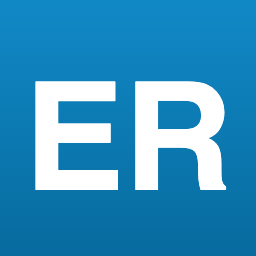
Previous
Next
Gain the Skills you need to be the Best SDET in the Industry!
Let’s keep in touch! Subscribe to the mailing list and receive the latest updates
Frequently Asked Questions
Click the Join Academy button above and select a plan that works for you (monthly or annual) to get access to all the courses.
If you get the subscription now, any future price change will not affect your membership. You can continue with the same price that you originally purchased it for.
No problem! If you are not happy with your purchase, you can contact us within 72 hours after your initial purchase for a full refund.
Yes, you can cancel your monthly or annual membership anytime. Once cancelled, you will not be charged again during the subscription renewal. You will lose access to all your courses once your subscription period ends.



