Master Selenium Webdriver with Python using SeleniumBase
Learn Web Automation from the Basics and Build a Complete E2E Test Framework! Includes Reports, CI, and Cloud Integration.
- Created By: Dilpreet Johal
- Last Updated: January 15, 2024
Course Overview
Step into the World of Web Automation: Welcome to your exciting journey into web automation with our comprehensive beginner’s course on SeleniumBase. Whether you’re new to automation or seeking to enhance your skills, this course is designed to put you on the path to success. 🚀
🎯 Why Choose SeleniumBase?
SeleniumBase elevates your web automation experience beyond the capabilities of standard Selenium Python. Here’s why it’s the preferred choice:
Simplified Testing: Reduces complex coding, making test writing more accessible.
Enhanced Tools: Brings additional functionalities, enriching the standard Selenium toolkit.
User-Friendly: Designed for ease of use, catering to all skill levels.
Reliable and Stable: Enhances test stability, reducing inconsistencies.
Efficient Automation: Focuses on automating routine tasks, and optimizing your workflow.
👩💻 Your Learning Path:
From Zero to Hero: Begin with no prior experience? No worries. You’ll start with the essentials, from installing Python to writing your first automated test.
Hands-On Experience: Dive into interactive sessions, mastering how to handle web elements, perform assertive checks, and manage timing efficiently. Develop critical debugging skills to overcome any challenges in your tests.
Elevate Your Testing Skills: Progress to advanced concepts like the Page Object Model to keep your tests organized and maintainable. Explore hooks, data-driven tests, and strategies to scale up your testing framework.
Cloud Testing Mastery with BrowserStack: Learn to navigate and utilize BrowserStack for comprehensive testing across various browsers and devices.
Real-World CI/CD Skills: Get hands-on experience integrating your tests with tools like GitHub Actions, automating your testing pipeline for practical applications.
Python in Automation: Boost your career by leveraging Python, one of the most sought-after skills in the tech industry.
🤝 Be Part of a Community: Joining this course means more than just learning; it’s about being part of an active and supportive community and enjoying the benefit of personalized support from your instructor.
🏆 Engage and Excel: Tackle our practical exercises and quizzes designed to challenge and deepen your understanding. Stay ahead of the curve with regular updates to the course content.
💼 Transform Your Career Path: By the end of this course, you’ll have the confidence and skills to automate any web application using SeleniumBase.
—
📣 Student Testimonials from Previous Courses
Hear from students who have already experienced the journey and seen their skills transform:
Wilmar G. “As a QA Engineer, learning new tools and technologies is a daily adventure. Dilpreet’s courses stand out in a sea of options. He’s one of the best instructors I’ve encountered, offering rich content and exceptional guidance!”
Jay K. “This course is a gem for building a solid foundation in automation. Dilpreet’s teaching style is personal and responsive. His courses are well-paced, ensuring a thorough understanding without feeling rushed. Highly recommended for a hands-on learning experience.”
Sven S. “Dilpreet excels at breaking down complex concepts into understandable lessons. His real-world insights and tips are invaluable. It’s not just a course; it’s a real-world application of test automation that resonates and sticks with you.”
—
🚀 Are you ready to embark on this journey? Dive into the detailed course outline below and enroll now to begin your enriching path toward mastering web automation. Your adventure in the world of tech starts here with just a click!
What you will learn?
- Grasp SeleniumBase fundamentals over traditional Selenium Python.
- Acquire proficiency in web element automation management.
- Master synchronous and asynchronous wait techniques.
- Execute cross-browser/device tests via BrowserStack.
- Boost your career with in-demand Python automation skills.
- Discover how SeleniumBase streamlines test code writing.
- Gain expertise in executing checks and validations.
- Structure tests efficiently with the Page Object Model.
- Streamline tests with continuous integration tools.
- Hone your debugging abilities with SeleniumBase and IDEs.

This course includes:
- In-depth Web Automation Content
- Lifetime Access to Course Material
- Certificate of Completion
- Access to SDET Unicorns Community
- Unlimited Access to All courses, workshops and resources
- 8+ hours of video
- 100+ lessons
Recommended
- Basic familiarity with Web Testing
- Basic familiarity with Python or programming
- High level understanding of Test Automation
Get a Sneak Peek of the Course
Preview Videos
Course Curriculum
Introduction
-
Course Outline
Start -
Why not to use Selenium?
Start -
Why SeleniumBase?
Start -
pyTest Overview
Start
Setup & Installation
-
Python Setup – macOS
Start -
PyCharm Setup – macOS
Start -
Python Setup – Windows
Start -
PyCharm Setup – Windows
Start -
Virtual Environment Overview
Start -
SeleniumBase Installation
Start
Python Crash Course
-
Crash Course for Beginners
Start -
Python Quiz
Start
Write Tests
-
Writing Your First Test
Start -
Reviewing Test Failure
Start -
Pushing Changes to GitHub
Start -
Interacting With Elements – CSS Selector
Start -
Interacting With Elements – Xpath Selector
Start -
Working with Multiple Elements
Start -
Exercise: Elements Interaction
Start -
Solution: Elements Interaction
Start
Assertions
-
Assert Equal and True
Start -
Assert Element Visible and Present
Start -
Assert In and Attribute
Start -
Assert Not Equal and False
Start -
Assert Element Not Visible and Present
Start -
Exercise – Assertions
Start -
Solution – Assertions – Part 1
Start -
Solution – Assertions – Part 2
Start
Handling Waits
-
Implicit vs Explicit Waits
Start -
Handling Implicit Waits
Start -
Handling Explicit Waits
Start -
Quiz: Assertion & Waits
Start
Demo Site
-
Demo Page Overview
Start -
Working with Input Slider
Start -
Handling Dropdown
Start -
Check the Checkbox
Start -
Dealing with iFrames
Start -
Exercise – Checkbox in iFrame
Start -
Solution – Checkbox in iFrame
Start -
Hover Over Element
Start
Tabs & Uploads
-
Interact with New Tab
Start -
Single File Upload – Overview
Start -
Single File Upload – Implementation
Start -
Multiple File Upload – Overview
Start -
Multiple File Upload – Implementation
Start
Page Object Model
-
Page Object Model (POM) Overview
Start -
Home Page – Initial Setup
Start -
Home Page – Locators
Start -
Home Page – Methods
Start -
Home Page – Update Tests
Start -
Exercise – Upload Page
Start -
Solution – Upload Page Implementation
Start -
Solution – Update Upload Test
Start -
Solution – Upload Page Optimization
Start
Framework Setup
-
Config File Setup
Start -
Overriding Settings File
Start -
Code Linter – Overview
Start -
Code Linter – Implementation
Start -
Code Formatter – Overview
Start -
Code Formatter – Implementation
Start -
Doc String – Overview
Start -
Doc String – Implementation
Start -
POM & Framework
Start
Optimize Framework
-
Implement Hooks
Start -
Data Driven Testing – Overview
Start -
Data Driven Testing – Implementation
Start -
File Path Optimization
Start -
Utils File – Overview
Start -
Utils File – Implementation
Start -
Exercise – Utils File
Start -
Solution – Utils File
Start
Execute Tests
-
Execute Individual Test
Start -
Group Tests – Overview
Start -
Group Tests – Implementation
Start -
Exclude Tests
Start -
Add Markers Info
Start
Parallel & Cross-Browser Testing
-
Parallel Testing
Start -
Cross-Browser Testing
Start -
Headless Browser Testing
Start
Debugging
-
Basic Debugging
Start -
Trace Mode – Overview
Start -
Trace Mode – Implementation
Start -
PyCharm Debugger – Overview
Start -
PyCharm Debugger – Implementation
Start
Reporting
-
Auto-Generated Logs – Overview
Start -
Auto-Generated Logs – Implementation
Start -
Dashboard Reporting – Overview
Start -
Dashboard Reporting – Implementation
Start -
HTML Report – Overview
Start -
HTML Report – Implementation
Start
Continuous Integration
-
Github Actions – Overview
Start -
Setup Workflow File
Start -
Run Tests in CI
Start -
Add Linter in CI
Start -
Add File Formatter in CI
Start -
Upload Report Artifacts to CI – Part 1
Start -
Upload Report Artifacts to CI – Part 2
Start -
Fail Build and Review Results
Start -
Optimize Build
Start
Cloud Integration
-
BrowserStack Overview
Start -
BrowserStack Account Creation
Start -
BrowserStack Capabilities Setup
Start -
Update BrowserStack Test Status
Start -
Create BaseTest for BrowserStack
Start -
Optimize BaseTest Class
Start
Integrate Github Actions with Cloud
-
Add Secrets in Github Actions
Start -
Add BrowserStack in CI Workflow File
Start -
Run BrowserStack Tests through CI
Start
Interview Questions
-
Common Interview Questions
Start
Wrap Up
-
Thank You!
Start
×
🔒 To access the full course material, you need to join our academy. 🔒
By joining our academy, you'll get access to:
- Comprehensive course materials
- Guidance from the instructor
- Interactive quizzes and exercises
- A supportive learning community
- Certificate of completion upon successful course completion
Don't miss out on this opportunity to enhance your skills and advance your career. Click the button below to join our academy now!
Join SDET-U Academy🛍️ Enrol Now to Get Started!🌟
Join now and embark on a journey to mastery in Software Testing and Automation – where every challenge becomes an opportunity to excel! 🚀📚
This Course Only
$
19.99
$130
- In-Depth Course
- 8+ Hours of Content
- Life Time Course Access
- Certificate of Completion
- Community Access
Monthly Membership
$
12.99
- Access to All Courses
- 40+ Hours of Content
- Access Until Membership
- Certificate of Completion
- Community Access
Annual Membership
$
99.99
- Access to All Courses
- 40+ Hours of Content
- Access Until Membership
- Certificate of Completion
- Community Access
See What Other Students have to Say
Nice and Easy! Instructor has very clean/clear objectives for each section and contents. Feel confident starting building my mobile framework project and improve my web framework based on what I have gained from this course! Nicely Done! Good Job Dilpreet !!
Kim M. 
Even though I'm an experienced automated tester, I found the course very informative and well thought out. The instruction was easy to follow and I was particularly impressed by the best practice tips which were plentiful throughout.
Richard E. 
I wish I had taken a course like this years ago. This really demystified this topic for me. It was easy to get through the examples with such a knowledgeable and upbeat instructor. You are clearly an expert. Thanks Dilpreet!
Jeff A. 
Amazing course, amazing teacher! I've got job as a Test Automation using JavaScript in EPAM after this course. 5 stars for sure!
Roman K. 
Super clear explanations. Every beginner should take this course. Destroy your stereotypes, that programming and automation is too hard. Just start!!!
Egidijus R. 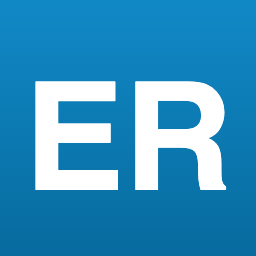
Previous
Next
Gain the Skills you need to be the Best SDET in the Industry!
Let’s keep in touch! Subscribe to the mailing list and receive the latest updates
Frequently Asked Questions
Click the Join Academy button above and select a plan that works for you (monthly or annual) to get access to all the courses.
If you get the subscription now, any future price change will not affect your membership. You can continue with the same price that you originally purchased it for.
No problem! If you are not happy with your purchase, you can contact us within 72 hours after your initial purchase for a full refund.
Yes, you can cancel your monthly or annual membership anytime. Once cancelled, you will not be charged again during the subscription renewal. You will lose access to all your courses once your subscription period ends.

