Linux Command Line – Crash Course
Master the Essentials: From Terminal Basics to Advanced Commands
- Created By: Dilpreet Johal
- Last Published: September 2, 2023
Course Overview
Why Learn Linux Command Line?
The Linux Command Line is an important tool for developers, software testers, and many other IT professionals. It provides more control and customization that graphical interfaces do not. Whether you are managing files, configuring your systems or automating tasks, the command line will make it all possible for you.
The course will cover the following –
- Introduction to Terminal: Understand what a terminal is, its significance, and the differences between shell, terminal, and bash.
- Setting Up: Learn how to install Ubuntu on macOS and Windows, and get familiar with GitBash.
- Command Line Basics: Dive into the syntax, how to enter commands, navigate using arrows and tabs, and combine multiple commands.
- Advanced Topics: Delve into file and folder management, data searching, environment variables, file permissions, and text editors like vim and nano.
Who Is This For?
This course is for you if you’re a developer hoping to optimize your workflow, a tester looking to automate tasks, or anyone in the IT business looking to leverage the power of the Linux Command Line.
By the end of this course, you will have a good understanding of the Linux Command Line command and concepts that will allow you to use them efficiently in your day-to-day tasks.
What you will learn?
- Fundamentals of Linux Command Line
- Command Execution and Syntax
- File and Directory Management
- Text Editing with Vim and Nano
- Navigating Directories and Files
- Linux Manual Commands
- Data Retrieval: Using 'find' and 'grep'
- And more...

This course includes:
- Linux Command Line Fundamentals
- Lifetime Access to Course Material
- Access to SDET Unicorns Community
- Unlimited Access to All courses, workshops and resources
- 1+ hour of video
- 5+ lessons
Recommended
- Basic understanding of computer operations
- No prior Linux or command line experience needed
- Willingness to learn Linux commands and tools
Get a Sneak Peek of the Course
Course Curriculum
Introduction to the Linux Termnial
-
Introduction
Start -
Command Line Basics
Start
Understanding and Navigating the Terminal
-
Manual & Help Command
Start -
Navigational Commands
Start
File Management
-
File & Folder Creation (Coming Soon)
Start -
Copy, Move & Delete (Coming Soon)
Start -
Finding Files (Coming Soon)
Start -
Grep Command (Coming Soon)
Start
Text Editing
-
Text Editing with Vim (Coming Soon)
Start -
Text Editing with Nano (Coming Soon)
Start
×
🔒 To access the full course material, you need to join our academy. 🔒
By joining our academy, you'll get access to:
- Comprehensive course materials
- Guidance from the instructor
- Interactive quizzes and exercises
- A supportive learning community
- Certificate of completion upon successful course completion
Don't miss out on this opportunity to enhance your skills and advance your career. Click the button below to join our academy now!
Join SDET-U Academy30 Day Money-Back Guarantee
If you are not satisfied with the content, you can get a full refund within 30 days. No questions asked!
Monthly Membership
$
12.99
- Access to All Courses
- 30+ Hours of Content
- Access Until Membership
- Certificate of Completion
- Community Access
Annual Membership
$
99.99
- Access to All Courses
- 30+ Hours of Content
- Access Until Membership
- Certificate of Completion
- Community Access
See What Other Students have to Say
Nice and Easy! Instructor has very clean/clear objectives for each section and contents. Feel confident starting building my mobile framework project and improve my web framework based on what I have gained from this course! Nicely Done! Good Job Dilpreet !!
Kim M. 
Even though I'm an experienced automated tester, I found the course very informative and well thought out. The instruction was easy to follow and I was particularly impressed by the best practice tips which were plentiful throughout.
Richard E. 
I wish I had taken a course like this years ago. This really demystified this topic for me. It was easy to get through the examples with such a knowledgeable and upbeat instructor. You are clearly an expert. Thanks Dilpreet!
Jeff A. 
Amazing course, amazing teacher! I've got job as a Test Automation using JavaScript in EPAM after this course. 5 stars for sure!
Roman K. 
Super clear explanations. Every beginner should take this course. Destroy your stereotypes, that programming and automation is too hard. Just start!!!
Egidijus R. 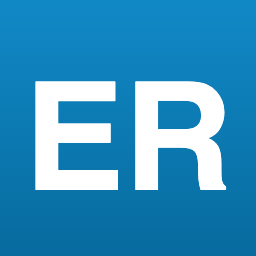
Previous
Next
Gain the Skills you need to be the Best SDET in the Industry!
Let’s keep in touch! Subscribe to the mailing list and receive the latest updates
Frequently Asked Questions
Click the Join Academy button above and select a plan that works for you (monthly or annual) to get access to all the courses.
If you get the subscription now, any future price change will not affect your membership. You can continue with the same price that you originally purchased it for.
No problem! If you are not happy with your purchase, you can contact us within 72 hours after your initial purchase for a full refund.
Yes, you can cancel your monthly or annual membership anytime. Once cancelled, you will not be charged again during the subscription renewal. You will lose access to all your courses once your subscription period ends.
